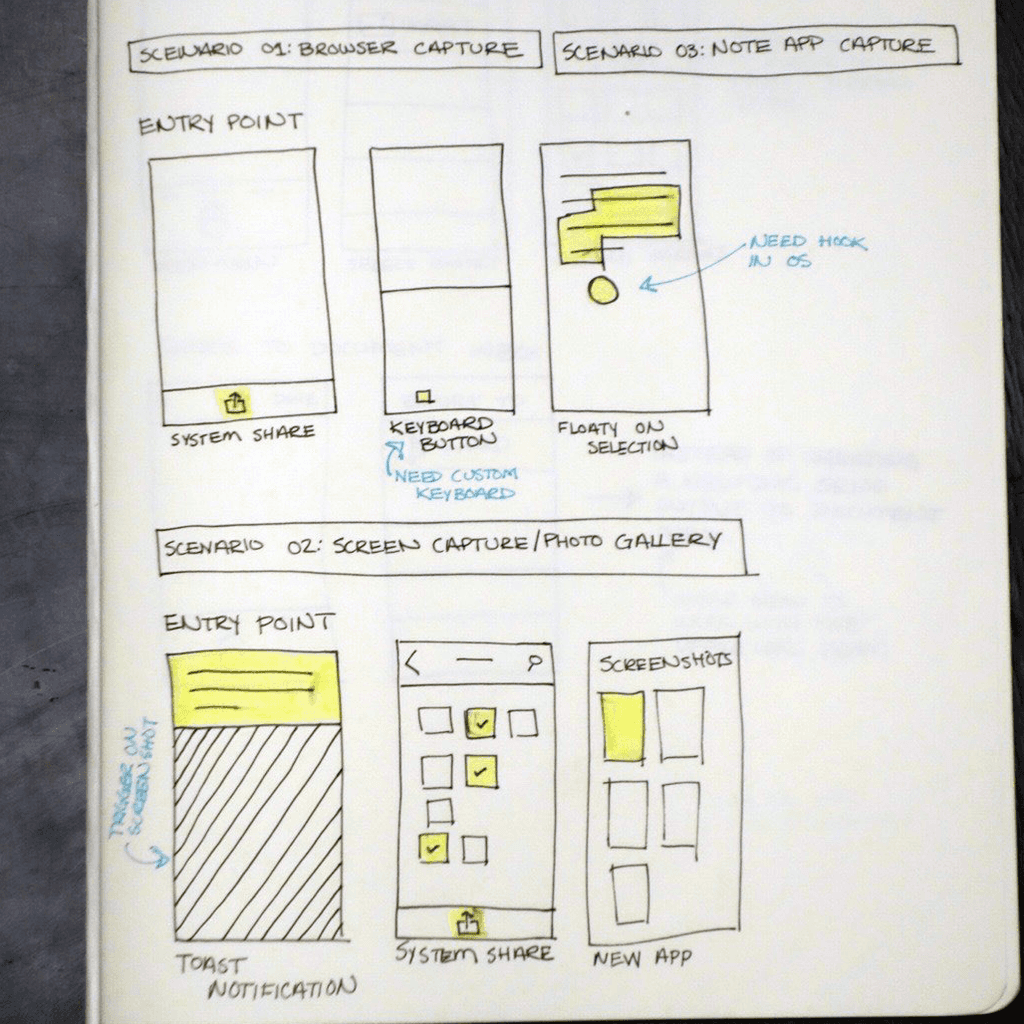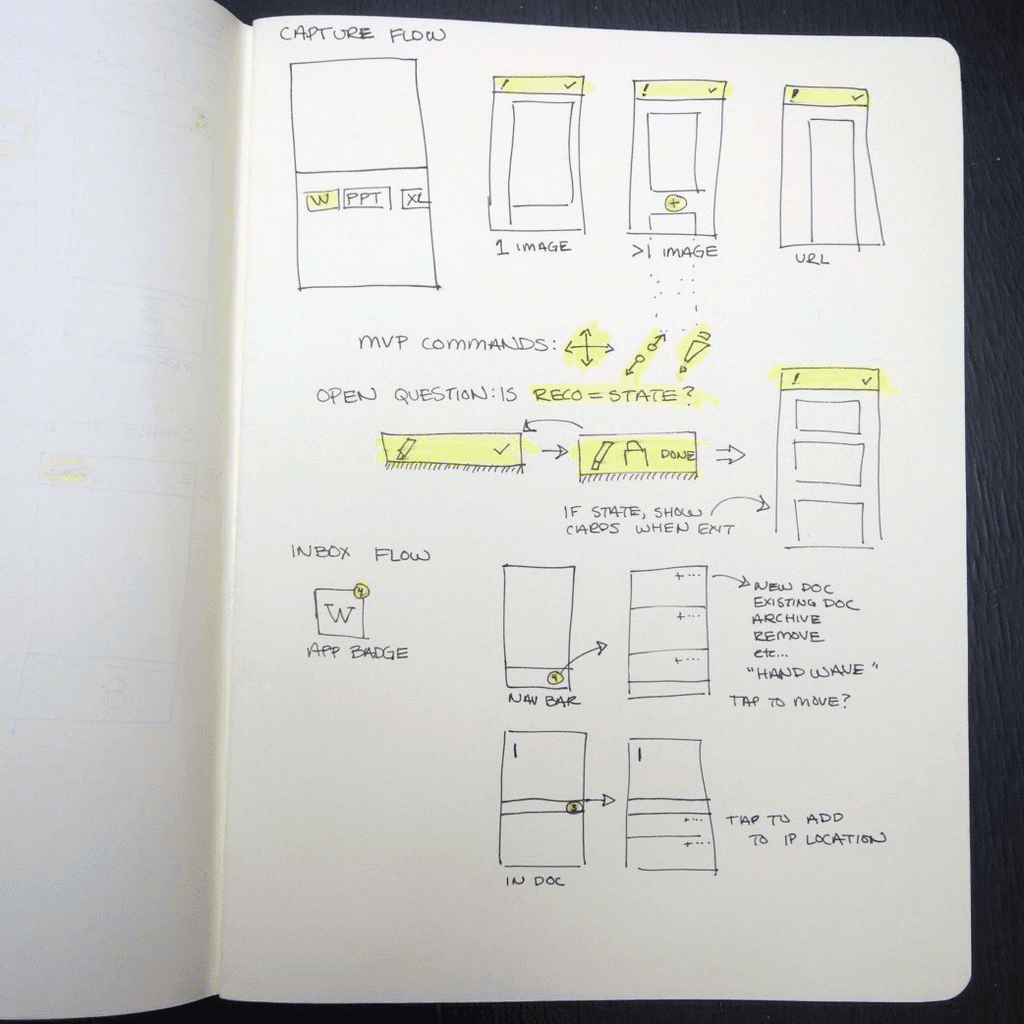Organized Hoarding
How to collect everything and get away with it
APRIL 2015 - AUG 2015
The challenge
When using Office to compose a document, create a presentation, or write an email, it is often necessary to pull together information and content from a variaty of sources. This process can be a challenge, especially when using a phone
While it may seem odd to care about the mobile experience, our data showed more and more people are actually using their phones for document creation. In addition, you never know when you'll come across something that is relevant to a project you are working on.
My responsibilities
Helped lead a design sprint
Evaluate and incorporate ideas generated across the team
Explore and communicate concepts
Design and code prototypes
Collaborate with UX Research to run concept validation
Building off of Copy&Paste
I started by looking at Copy&Paste and how it currently works on phones. For simplicity of scope, I focused on iOS. The Copy&Paste flow is extremely unreliable, opaque, and fraught with issues.
From a screen cap of attempting to copy content from Evernote to Word, you can easily see the experience is complex and completely lacking of feedback. In this example, there is no indication until the last step that the photo can't be copied from Evernote to Word.
Initial sketches
Here are some sketches brainstorming around the common apps you may want to copy information from (browser, notes, physical notes), and what the capture experience may look like.
While collecting content, I feel it is important to not interrupt users from their flow. Therefore, I didn't want to require too much information about where the collected content should go. However, this could create a mess for you once you are ready to pull your content together. These sketches are exploring what that experience could look like.
Switching to SendTo
After hitting my head against it for a while, I realized that Copy&Paste is inheriting a Desktop paradigm that never migrated to mobile with the same grace and power it had on Desktop. Mobile is simply a different beast, and while Copy&Paste is so ingrained into our digital toolset, it is only a tool for quick, simple, small movements of content.
For a more robust pattern of moving content, mobile OSes have really adopted the Send-to flow. Below are some captures of early prototypes I created looking at using Send-to.
Refinement and user test
More refined prototypes can be viewed below. From previous prototypes, I decided that the 'paint to select' text, while fun, ended up being gimmicky in the long run. So, I simplified that interaction, as well as other details of the flow.
I worked with our user researchers to conduct a concept validation with these prototypes. We specifically sought out people who use their phone for mobile authoring. While there were some usability kinks to work out, overall, most people we talked to could relate to the issues of selection and copy&paste on mobile, and found value in the flows I presented.